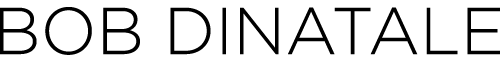Gift Certificate for Bob DiNatale’s PDF Book
Processing The Digital Image
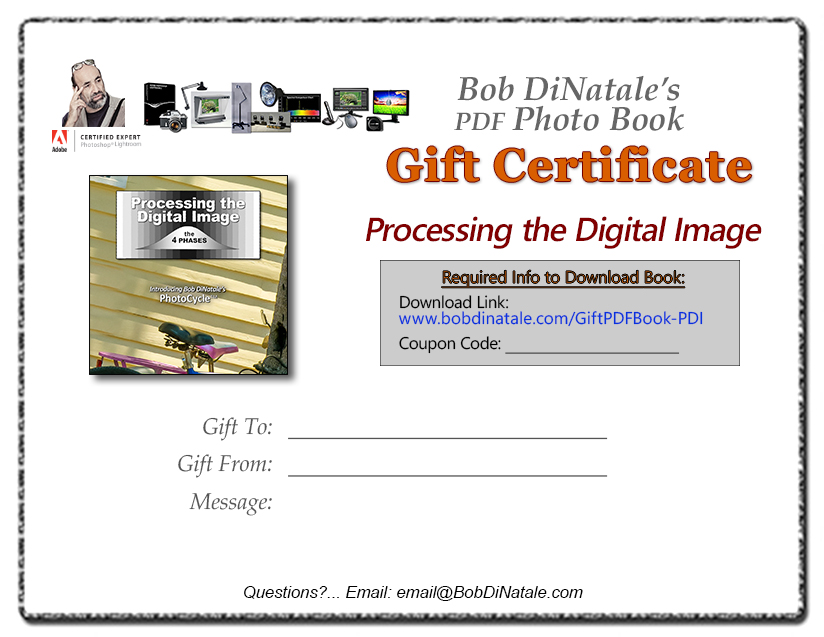
“Gift Certificate Instruction for Bob DiNatale’s PDF book:”
[Entitled to One Download]
To Receive Your Gift Certificate:
> Click the “DOWNLOAD PDI Gift Certificate” link in the “Download” column
Print the Downloaded Gift Certificate and Fill Out:
> Enter the “Order Number” from your emailed receipt into the “Coupon Code” area.
> Enter the Giftee’s name, your name, and any personal message.
Note: When printed and trimmed, the certificate size, is 5½ x 4¼ to fit a standard
Downloading Gift Book:
1. Enter the URL link on the gift certificate into your browser to go to the web “Cart”.
2. Enter the “Coupon Code” then “Apply coupon” then click “Proceed to Checkout”
3. Enter “Billing details” then click “Place Order”
4. Click the “Blue Book Button” to start the book download
If the Giftee has any questions, please contact Bob: email@bobdinatale.com
==== End Here ===
Dave thinks just a “link” here
– Check email for your receipt
“Title Goes here…”
ADVANCED Product Data
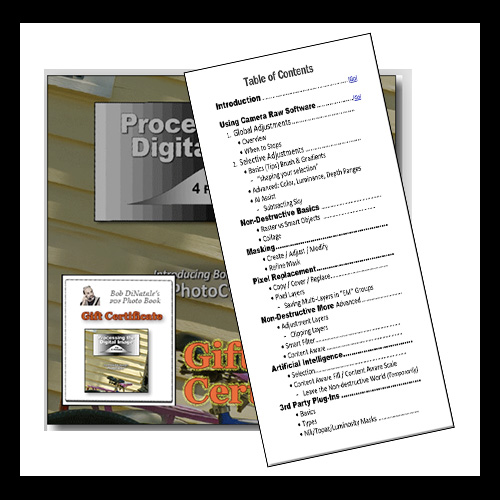
Title
> XXX start promptly
Thanks, Bob DiNatale