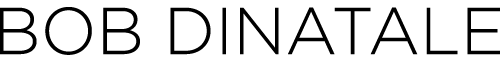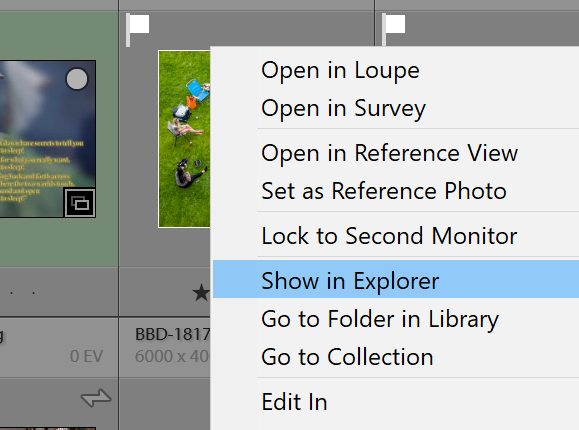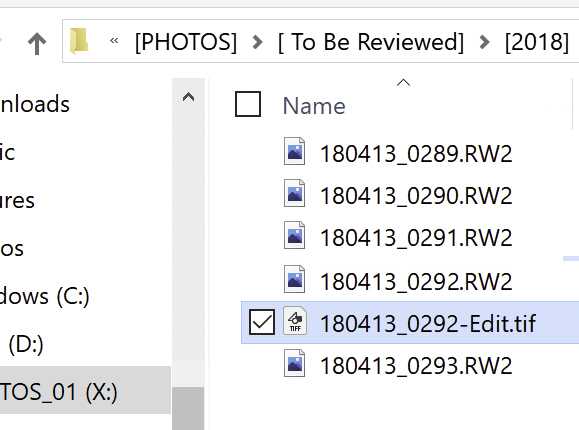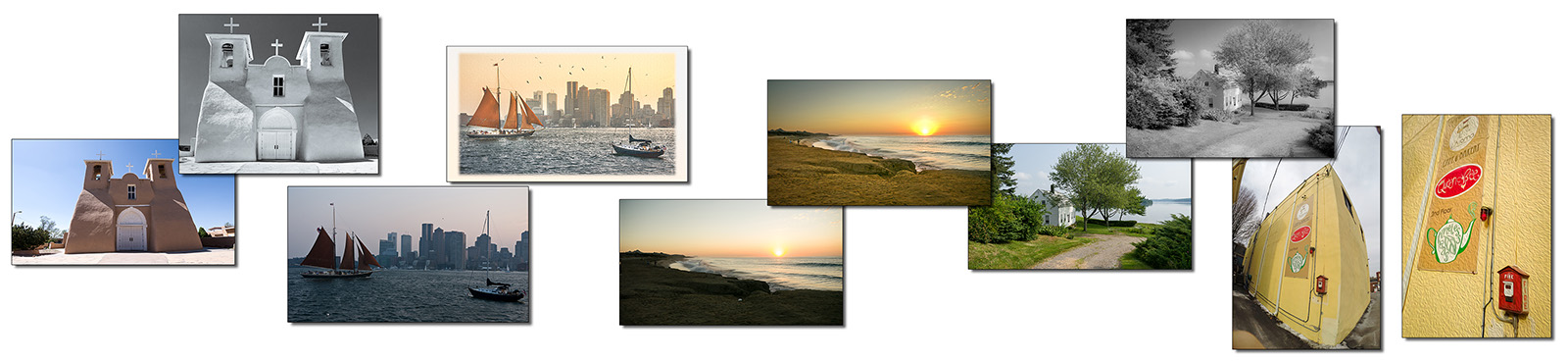
Send your photos for processing
at the next “Anatomy of an Image”
It is important that we see YOUR final processing before working on your file(s).
The files you send depends how you processed your raw file.
Send DNG file: If you processed your raw file(s) in Lightroom:
> Export your final-processed Lightroom raw file as a DNG file and send. (see video)
Send DNG & PS files: If you opened your LR file in Photoshop for more processing:
> you’ll also need to send the Photoshop TIF or PSD file (see video below)
…In LR, select the associated Photoshop file then “right-mouse click” and select “Show in Explorer/Finder”
(I suggest you copy this Photoshop file to the desktop to make it easier to find and send.)
Send RAW & JPG files: If you cannot send a DNG:
> Export your final-processed raw file as a .JPG and send both that JPG and
the original Raw file. (see video below)
Uploading Files to Forum:
Click the “Send Files via the AOI Dropbox” button below:
> choose your files to send then click the “Upload” button
Video Instruction for preparing to send your files