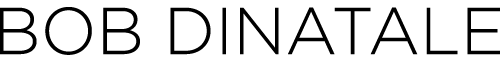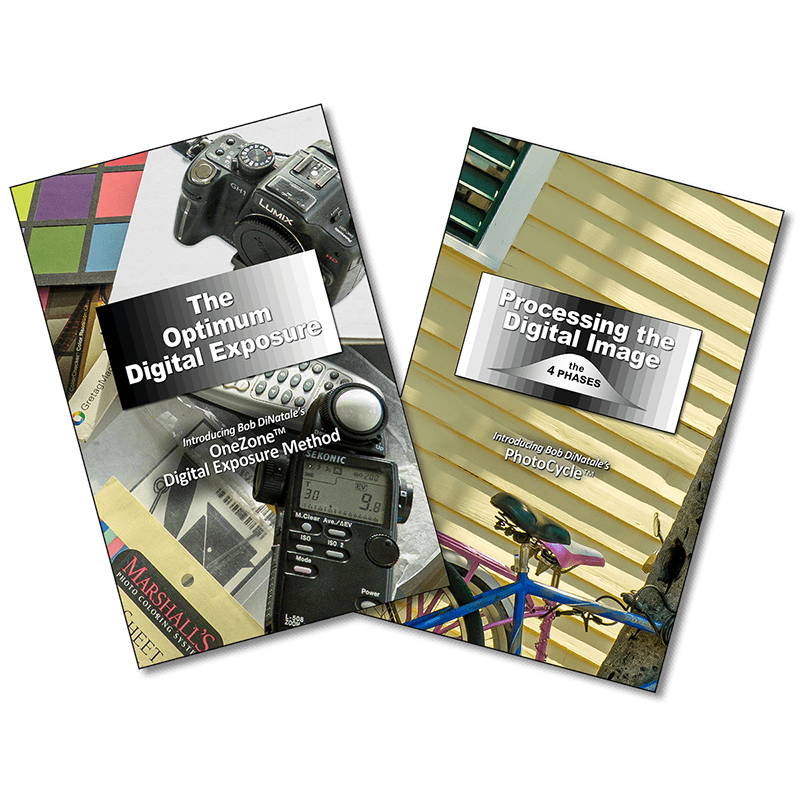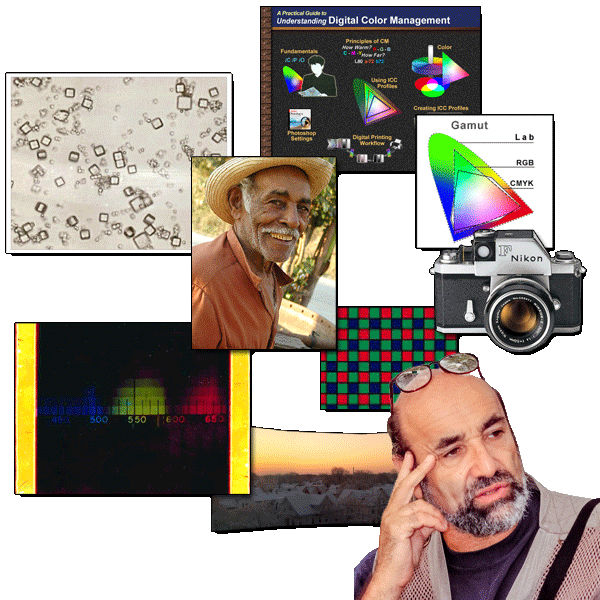Will the Real Color Wheel Please Stand Up
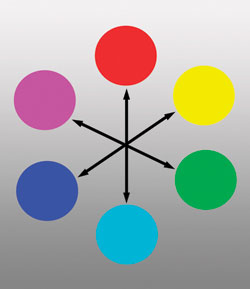
In a recent training when discussing color and presenting the color wheel of complementary colors (left) – my client responded,
“…that’s not the color wheel I remembered as a child.” (right). I continued…
“…that’s not the color wheel I remembered as a child.” (right). I continued…
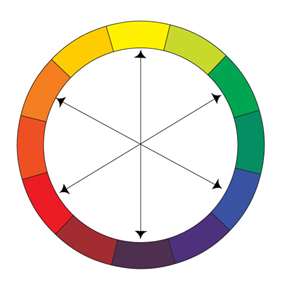
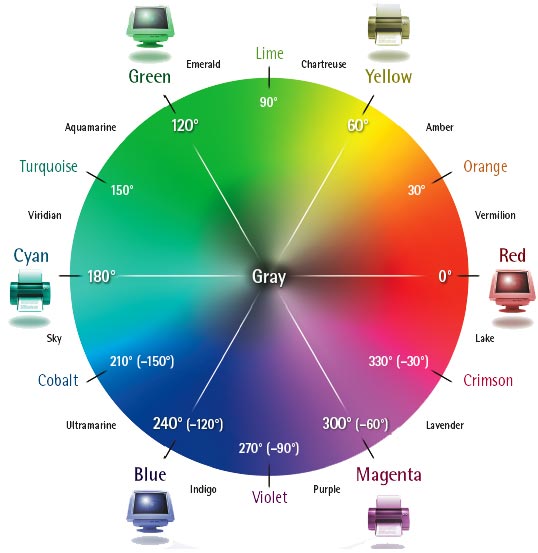
Let’s clear up a few things about the color wheel and how it works in Adobe’s Lightroom and Photoshop.
The color wheel goes from 0° to 360° with complementary colors (red — cyan/green — magenta/blue — yellow) being 180° opposite from each other. You can decrease the amount of any color in an image by increasing the amount of its complement on the color wheel—and vice versa.
Other interesting tidbits:
- 0° & 360° are the same color “Red”
- I start my sepia toning at 45°… halfway between Orange 30° and Yellow 60° on the color wheel.
In Photoshop, using the HSL palette:
…with the “Colorize” box checked:
- the Hue slider range is from 0 to 360°.
- Moving the “Hue” slider will produce a monochrome image with the absolute degree of color to your entire image. (left image below)
…in the standard mode (“Colorize” box unchecked):
- the Hue slider range is from -180° to +180°.
- Moving the “Hue” slider will offset the colors in your image by the degrees of rotation.
(right image below)
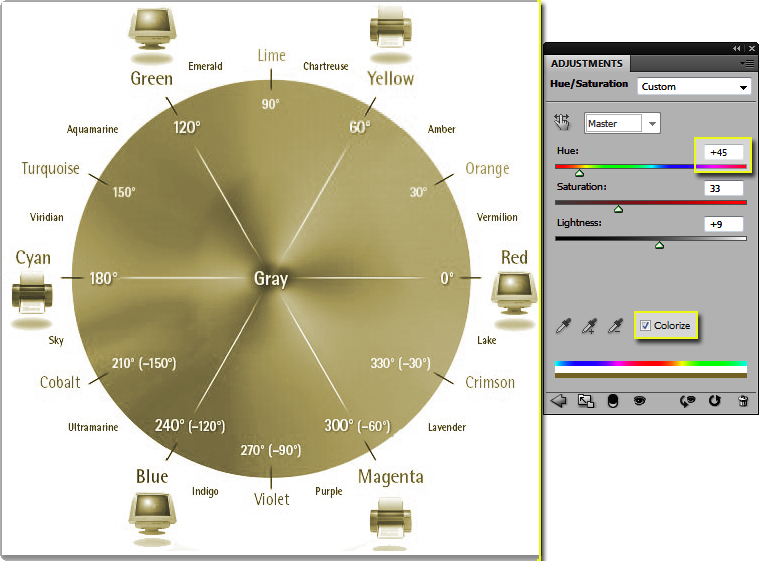
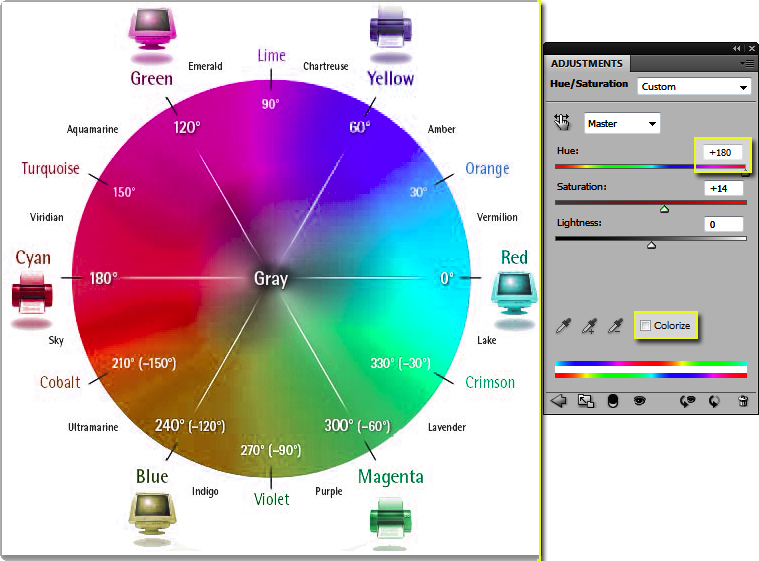
More Info:
This wonderful diagram above and a more detailed explanation on how to Fix a Color Cast with Photoshop by Deke McClelland can be found by clicking here . It even answers the question why “the colors don’t really fit the childhood mnemonic Roy G. Biv. ”
This wonderful diagram above and a more detailed explanation on how to Fix a Color Cast with Photoshop by Deke McClelland can be found by clicking here . It even answers the question why “the colors don’t really fit the childhood mnemonic Roy G. Biv. ”