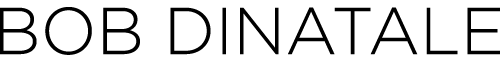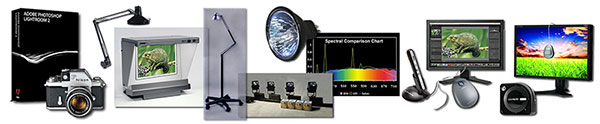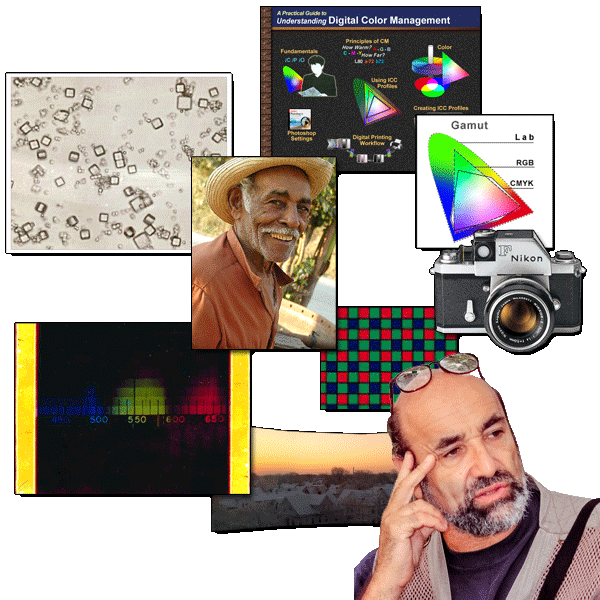Train With Bob Online
Work on Your Topics, with Your files on Your Computer!
…all training examples are left on your PC after training.
Link your computer with Bob’s in an online-interact video connection
Customized Personal Training…
One-on-One & Small Group Pricing (up to 4 friends)
> Popular Packages: [1-on-1] or [Classes] more…
Notes:
- Time is billed in 30-minute blocks
- Schedule at least 48 hours prior to the session
- Purchased time expires 6 months from the date of purchase
- Trainee will receive © video of the training session
- Special Pricing for 1st Time Users: 3-Hour Training at $225... use Coupon Code: "1stTime"
Training Rates:
| Hourly | Bulk Hourly Discounts | ||||
| Hours: | 0.5 | 1 | 3hrs | 5hrs | 10hrs |
| Amount: | $50 | $100 | $270 | $400 | $750 |
Group Rates:
| Group Size | Per Hour |
| 2 | $150 |
| 3 | $180 |
| 4 | $200 |
Training Rates
| Hours/Amount |
| 0.5 / $50 |
| 1 / $100 |
| 3 / $270 |
| 5 / $400 |
| 10 / $750 |
Group Rates
| Group Size / Hour |
| 2 / $150 |
| 3 / $180 |
| 4 / $200 |
Lightroom Classic Ecosystem
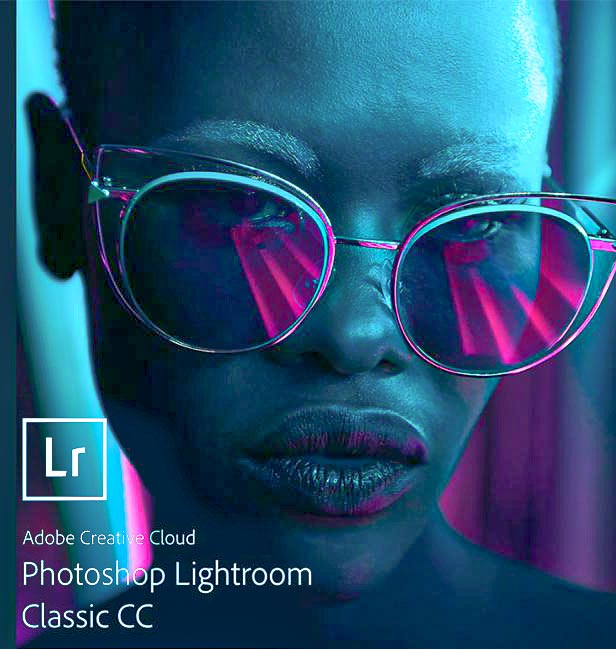
From Import to Export...
A fast pace overview of the LR Classic environment, with consideration for:
Cataloging:
> Organization Files, Folders, Naming Convention, Preferences…
> Importing (from card or hard drive) for naming, processing and target folder location…
> Searches using existing metadata - without keywording!
. ...adding a copyright to all your photos
> Collections - both local (in your catalog) and on the cloud!
Processing Photos:
> a Develop workflow showing Global & Selective Adjustments…
> Exporting Photos: to Print; Files, Web, Slideshow… [1-1.5hr. session]
Training Rates:
| 1-on-1 | Class* |
| $100 | $25 |
* Class Rate: If after 30 days there are not enough people to start the class, you have the option to apply TWICE your payment to 1-on-1 training w/Bob
Lightroom Develop Defaults
In this course you’ll learn:
> the software settings that should be used with all your digital captures
> setting these as LR's Develop Defaults to be applied to every image on import
> the importance of a "Camera-Specific" Develop Defaults
> how to create Presets for your camera to be recognized by Lightroom
. [1-1.5 hr. session]
Training Rates:
| 1-on-1 | Class* |
| $150 | $36 |
* Class Rate: If after 30 days there are not enough people to start the class, you have the option to apply TWICE your payment to 1-on-1 training w/Bob
The Prepared Photographer

In this class, Bob will share the 1-2-3s of simplifying photographic exposure with your dSLR camera. He will also show how to control Perspective to “make a photo".
“…this class will change the way you photograph very next time you pick up your camera!”
You will learn:
> the One Camera Setting you can use for MOST every photographic scenes!
> that Perspective is not controlled with your camera or lens BUT with your FEET!
> how to control Photographic Perspective to not just “take” but “Make” a picture
> the importance of zoom lenses and megapixels when controlling Perspective.
. [1 - 2hr. session]
Training Rates:
| 1-on-1 | Class* |
| $200 | $49 |
* Class Rate: If after 30 days there are not enough people to start the class, you have the option to apply TWICE your payment to 1-on-1 training w/Bob
Photoshop Tools for Photographers

As I state in my book, Processing the Digital Image, photographers probably only need to know about 3% of Photoshop! This personal training will address the most relevant Photoshop Tools for Photographers:
Learn the difference, and importance, of pixel layers vs. Smart Object layers; Masking; Cloning; Al Tools: Content Aware; “Select Subject”; “Liquify Face”; (pull-down full list).
Staying within our “photographic domain”, there is a good a possibility you will get all you need from Photoshop. [2 -2 hr. sessions]
Fundamental Topics Covered
- Pixel Replacement
- Resize: Image/Canvas
- Copy pixels to new layer
- Layer
- Pixel layer vs. Smart Object Layer
- change “layer” order
- Layer Mask
- Layer Opacity
- Clone new Layer Via Copy
- Selection
- Transform
- Clone/Stamp tool
- Current and Below
- Masking
Advanced Topics Covered
- Content Aware– Fill; Scale
- Masking
- Selection Tools & Refine Masks
- Smart Object
- Filters & Smart Filter
Training Rates:
| 1-on-1 | Class* |
| $500 | $125 |
* Class Rate: If after 30 days there are not enough people to start the class, you have the option to apply TWICE your payment to 1-on-1 training w/Bob
Lightroom: The Evolving Photographer’s Tool
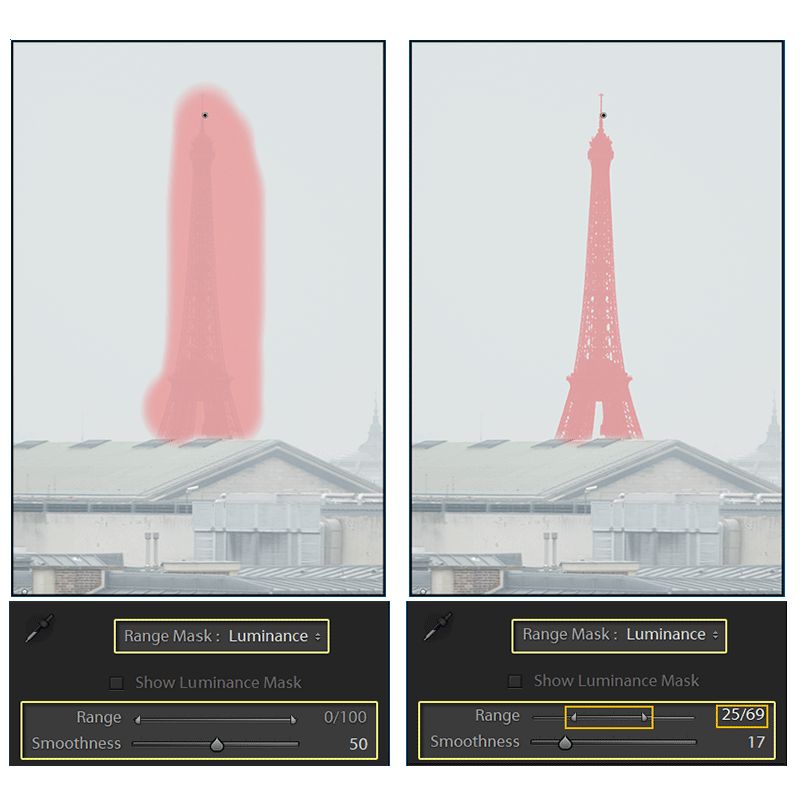
Optimize the Lightroom Processing Workflow:
Class-1: Learn Production Techniques: control file importing: naming, location, copyright, defaults setting; saving Preset. Folder creation for efficient file management. “Auto Import”; Two kinds of Export/Output: to Print and to File
Class-2 Processing Techniques: Global & Selective; Transform; Advanced Masking with range masks; Edge-sharpening; Friendly Pairs... all to express your “Artistic Vision”
. 3 hrs. [2-1½ hr. session]
Training Rates:
| 1-on-1 | Class* |
| $300 | $75 |
* Class Rate: If after 30 days there are not enough people to start the class, you have the option to apply TWICE your payment to 1-on-1 training w/Bob
Lightroom / Photoshop Handshake
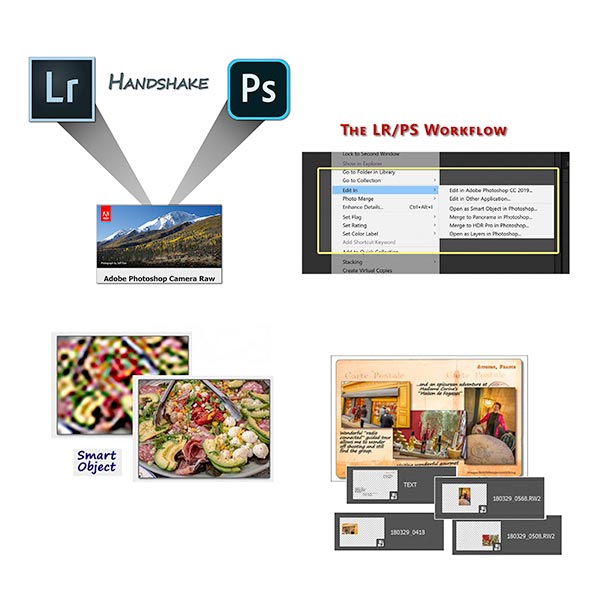
Get the most out of Adobe Photographer’s subscription.
> Learn the advantages of opening your files from Lightroom to Photoshop.
...Upon saving, your edits will be stacked with your original file in Lightroom
...No lost files! No multiple “original” files…
> Learn the importance of “One Master” throughout your entire processing workflow.
> Learn how to open as layers and create non-destructive collages [1-1.5 hr. session]
Training Rates:
| 1-on-1 | Class* |
| $200 | $49 |
* Class Rate: If after 30 days there are not enough people to start the class, you have the option to apply TWICE your payment to 1-on-1 training w/Bob
The Complete Digital Photographer

This all-inclusive class will cover the entire Digital Photographer’s Workflow from image capture to expressive digital processing/to express your artistic vision.
We’ll explain:
> in-depth digital processing using the 4-Phases of digital image processing
> the how-to’s and the why’s of the optimum digital exposure and its importance
> an in-depth discussion of the 4-Phases of digital image processing.
Note: this course is not software or hardware-specific
...Whether a photo enthusiast or a pro, this course will help you become a better, more expressive, photographer [2 - 2.5hr. sessions]
. (The course reading material will be Bob’s 2 books - PDF versions Included with class)
Training Rates:
| 1-on-1 | Class* |
| $600 | $149 |
* Class Rate: If after 30 days there are not enough people to start the class, you have the option to apply TWICE your payment to 1-on-1 training w/Bob
PDI Book and 1 Hour of Training
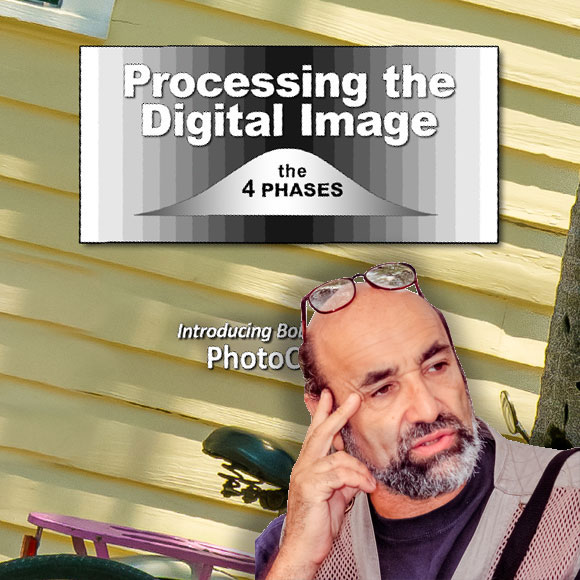
PDF version of Processing The Digital Image PLUS
One hour of 1-on-1 online discussion with Bob.
xxThe intent of this discussion is after the reader has reviewed the book, to answer any questions; clarify and/or reinforce concepts contained in the book.
xxLearn processing "how to’s", from simple to advanced, Techniques are not software-specific and will affect the way you process and present your digital photography.
$99.00
TODE Book and 1 Hour of Training
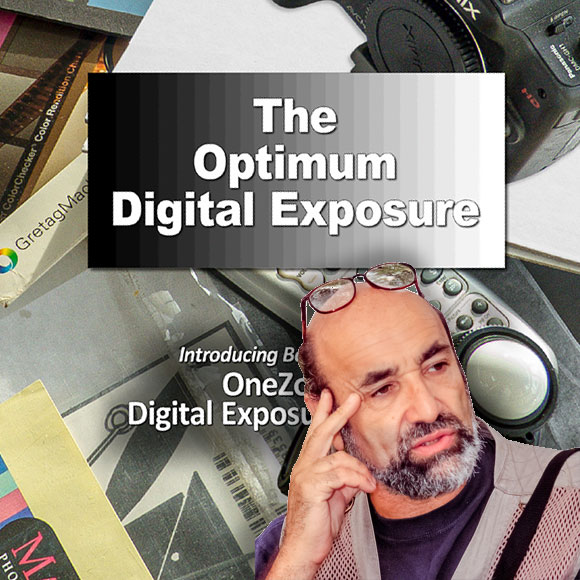
PDF version of Processing The Digital Image PLUS
One hour of 1-on-1 online discussion with Bob.
xxThe intent of this discussion is after the reader has reviewed the book, to answer any questions; clarify and/or reinforce concepts contained in the book.
xxLearn processing "how to’s", from simple to advanced, Techniques are not software-specific and will affect the way you process and present your digital photography.
$99.00